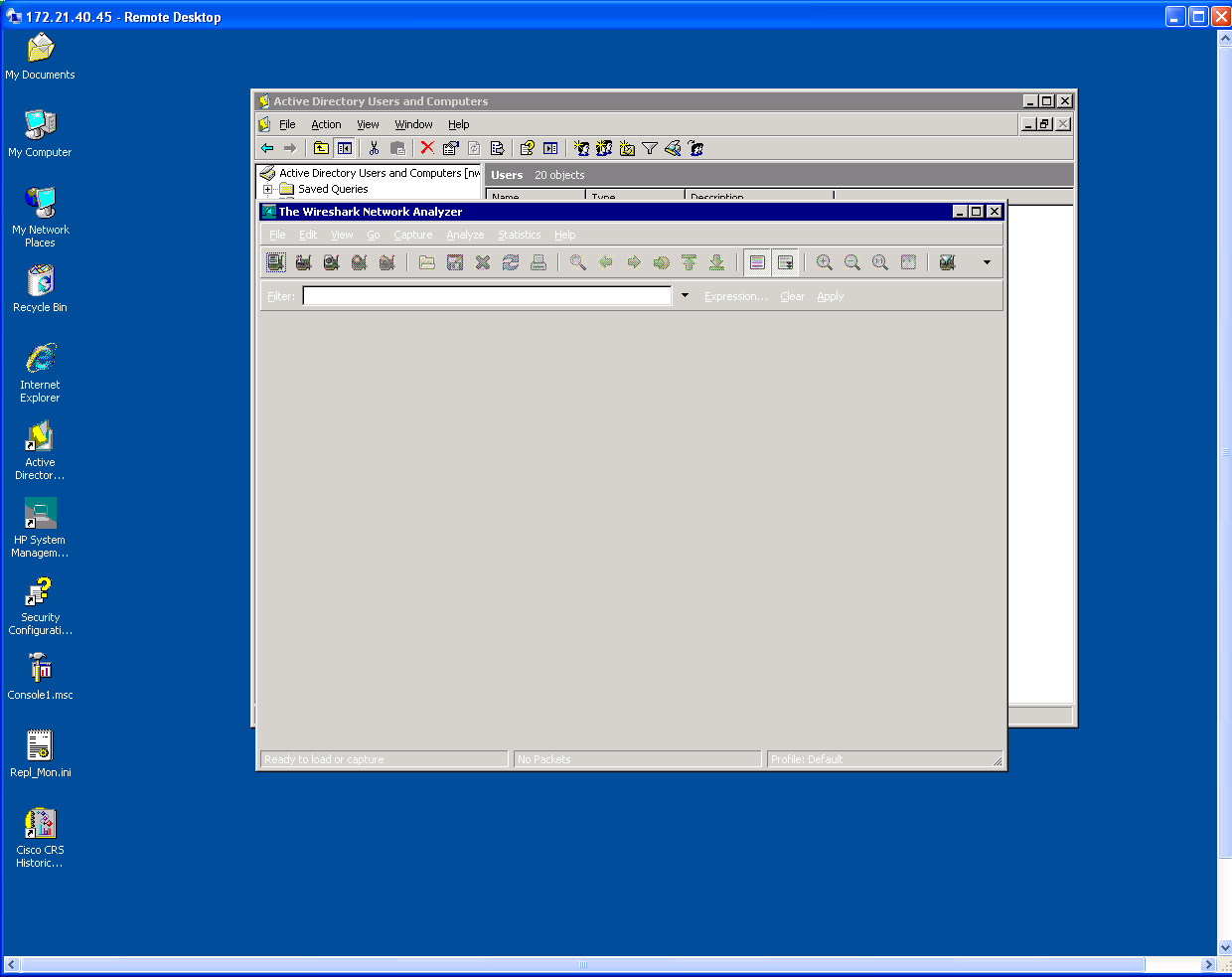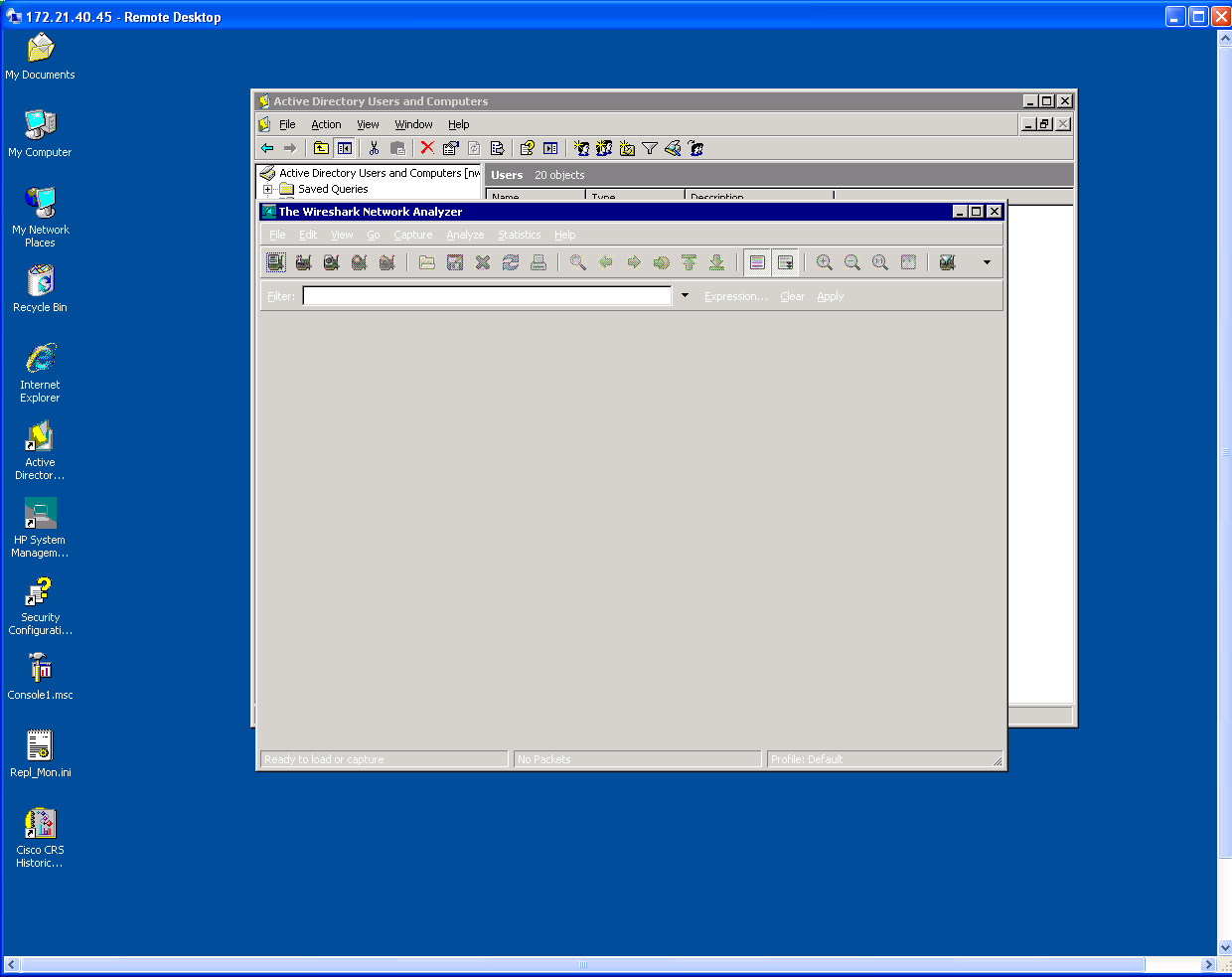That is something I've come
across a lot when you use 256 colors in your RDP settings (when connecting
remotely to a server/client).
You should change your settings
to something with more colors and WireShark will look much better. J
From: wireshark-users-bounces@xxxxxxxxxxxxx
[mailto:wireshark-users-bounces@xxxxxxxxxxxxx] On Behalf Of Sheahan,
John
Sent: Monday, November 16, 2009 23:13
To: 'Community support list for Wireshark'
Subject: [Wireshark-users] Why does Wireshark Lettering turn White?
I am running Wireshark on a machine the I have Remote
Desktop connection to and I am having a problem because the lettering is white
and when I try to type in a capture filter, I can’t see what I’m typing since
that is also in white and it matches the background of the box. I have had this
problem in the past when using Remote Desktop. Any ideas as to how to fix this?
thanks