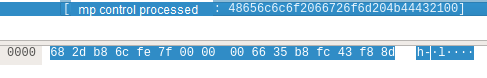Hello everyone,
I'm trying to add a custom item which is not strictly related to the packet but it is coming from a processing of a part of the packet.
I've used the following instructions:
new_tvb = tvb_new_child_real_data(tvb, pt, (guint)16, 16);
add_new_data_source(pinfo, new_tvb, "processed");
ti = proto_tree_add_item(data_tree, hf_mp_control_processed, new_tvb, 0, 16, ENC_NA);
PROTO_ITEM_SET_GENERATED(ti);
hf_mp_control_processed is a set of bytes:
{ &
hf_mp_control_processed
,
{ "mp control processed", "mp.control.processed",
FT_BYTES, BASE_NONE, 0x0, 0x0,
NULL, HFILL }
}
The problem is that when I click on this new item into the Packet Details I see the correct byte values, while in the Packet Bytes view these ones are totally wrong.
Attached image:
For example the first byte is 0x48 but 0x68 is shown in the Packet Bytes view.
Is there a different way to perform this operation ?
Thanks in advance