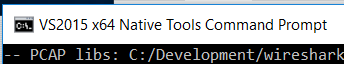Hi,
I have upgraded from VS2013 to VS2015 and Qt 5.6 to Qt 5.9. I have a problem running the cmake preparation command. I’m running all commands from VS2015 x64 Native Tools Command Prompt.
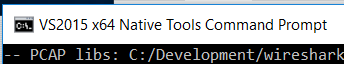
I setup the environment with:
set CYGWIN=nodosfilewarning
set WIRESHARK_BASE_DIR=C:\Development
set WIRESHARK_TARGET_PLATFORM=win64
set QT5_BASE_DIR=QT5_BASE_DIR=C:\Qt\5.9.3\msvc2015_64
set WIRESHARK_CYGWIN_INSTALL_PATH=C:\tools\cygwin64
set WIRESHARK_VERSION_EXTRA=-TribeLab
I then change directory into wsbuild64 and run:
cmake -DENABLE_CHM_GUIDES=on -G "Visual Studio 14 2015 Win64" ..\wireshark
The cmake run terminates as follows:
CMake Error at CMakeLists.txt:1048 (find_package):
By not providing "FindQt5Core.cmake" in CMAKE_MODULE_PATH this project has
asked CMake to find a package configuration file provided by "Qt5Core", but
CMake did not find one.
Could not find a package configuration file provided by "Qt5Core" with any
of the following names:
Qt5CoreConfig.cmake
qt5core-config.cmake
Add the installation prefix of "Qt5Core" to CMAKE_PREFIX_PATH or set
"Qt5Core_DIR" to a directory containing one of the above files. If
"Qt5Core" provides a separate development package or SDK, be sure it has
been installed.
-- Configuring incomplete, errors occurred!
See also "C:/Development/wsbuild64/CMakeFiles/CMakeOutput.log".
See also "C:/Development/wsbuild64/CMakeFiles/CMakeError.log".
If I do a set Qt5Core_DIR, sure enough I get past this step but it fails on the find of the next Qt package.
What am I doing wrong?
Thanks and regards…Paul